xProcess allows projects to define their own processes... and make and monitor plans that conform to those processes.
Projects may start from predefined processes such as those for Scrum, FDD, Iconix, Unified Process or Prince 2, or define their own. Using their process definition, projects can be defined, resources added and tasks defined, estimated and prioritised. xProcess then provides forecasts for the project against which targets can be set.
Once a project is started the participants on the project can access the tasks they have been assigned and record hours worked against tasks, adjust estimates of time to complete, add artifacts (such as documents or links to managed files) and close tasks, including (if the process requires it) completing task "gateways" to show compliance with intermediate steps of the task.
Thus xProcess supports process definition (including several graphical views of the process patterns), project management (including defining and estimating tasks, forecasting, timeboxing, target definition and monitoring, gantt, pert and burndown charts) and project execution.
The main client for accessing xProcess information is an Eclipse RCP application. There is also a web server which provides browser access for project participants. The RCP client has 3 perspectives for: Process Engineers (defining processes); Project Managers (defining and monitoring projects); Participants (reviewing and recoding their work on the project).
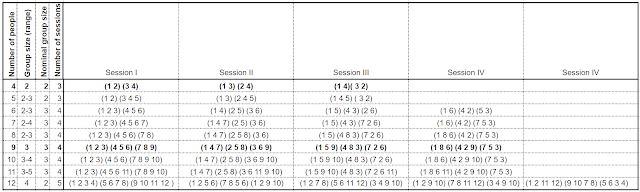


No comments:
Post a Comment