Explaining xProcess's position in the market of agile management products is something I never find straightforward. On the one hand it's important to emphasize the way you can simply define a set of tasks a team will be working on and immediately generate a plan (which you can then monitor in real time as tasks are re-prioritised, started and completed). On the other hand there's all that cool stuff you can do defining the task patterns, artifact templates, gateways and workflows that make up the process definitions behind different project approaches. I guess it all depends who you're talking to. If they're project managers needing something to get them started quickly, emphasize the simplest possible agile approach (prioritizing a list of tasks, defining the resources available and generating the plan). If they're process gurus - it has to be said these guys are thinner on the ground! - try impressing them the process modelling facilities xProcess provides for you. Producing the graphical task patterns and even workflows is a great starting point.
If you're going for the "simplest possible" approach, try these steps:
- Create a new Data Source (or open an existing one) and switch to Project Manager perspective
- Create a new Project (hit the "New" button in the "Tools" panel)
- Define your tasks (hit "New", select "Task" and create multiple tasks in a comma-separated list)
- Define your resources (hit the "Resources" button, then "Add/New Project Resource" and select yourself as the project resource
- Hit the "Tasks" button to see forecast dates for your new tasks
- View Gantt and Burndown charts for your plan
- Add further resources if available and see the forecast dates and charts change
- Hit the "Priorities" button and make one of the later scheduled tasks highest priority (drag-and-drop or type "0" in its priority field and save the change using Ctrl-S)
- View the change to the task order in the Gantt chart.
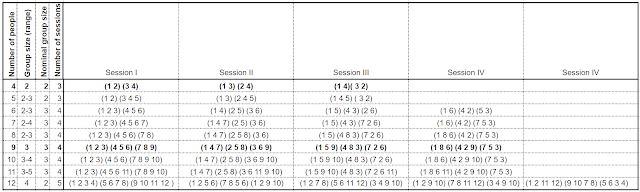


No comments:
Post a Comment