Project Participants can:
- see their tasks and priorities (potentially across multiple projects)
- update estimates and progress
- update their availability and overhead activities
- update their active tasks and close their tasks when complete
- see changes to priorities and target dates
Project Managers and Planners can:
- create project tasks and prioritize them
- change available resources for the project and assign them to roles or tasks
- set the scope and target dates for timeboxes and releases
- see immediately if tasks are forecast to miss targets and why
- view burndown or Gantt charts of the whole project or timeboxes
- select and/or customize the processes their projects use
Project Executives and Stakeholders can:
- overview the goals and progress of multiple projects
- monitor and improve the processes adopted by projects
- compare and contrast processes if they are different
- examine “what-if” scenarios by varying resource deployment
- redeploy resources between projects
- monitor financials spend and earned value of projects
- generate different format reports for projects and resources.
Process Improvement Managers can:
- monitor and compare the progress of projects applying different processes
- capture process improvement strategies from different projects
- define and improve company standard processes
- monitor process and quality compliance.
The new UI in version 2.5 will reflect the different emphasis required by different roles with tailored perspectives for Project Managers, Project Participants and Process Definers. Expect this to be developed further in future releases.
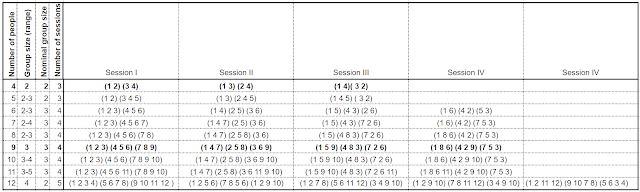


No comments:
Post a Comment