If you can't see the tasks you expect in xProcess Personal Planner check the filters. If all the boxes are unchecked, all tasks assigned to you should show up. You can then reduce the list shown using the filters.
Another thing that can make tasks harder to manage is if you are assigned to several projects. In this case consider using just one xProcess project and moving the other tasks to parent tasks with this project. The auto-scheduler in xProcess handles each project separately so if you are assigned to several you have to divide your availability between the projects first. On the other hand if you have just one xProcess project you can control the order in which the various parts of the work are schedule using priorites (see "Driven by priority").
The Improving Projects blog from Huge IO (UK & Ireland) is primarily about products, organisations and projects... and how to improve them. As well as musings on agile processes, software engineering in general, and methods like Kanban and Scrum, there's advice here too for users of process planning, execution and improvement tools - and the metrics they can provide. https://uk.huge.io
Subscribe to:
Post Comments (Atom)
Breakout sessions that ensure everyone in the meeting meets everyone else
Lockdown finds us doing more and more in online meetings, whether it's business, training, parties or families. It also finds us spendin...
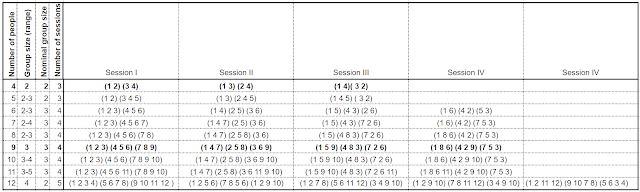
-
Cost of Delay (CoD) is a vital concept to understand in product development. It should be a guide to the ordering of work items, even if - ...
-
Ron Lichty is well known in the Software Engineering community on the West Coast as a practitioner, as a seasoned project manager of many su...
-
When starting to use xProcess there are a number of terms that may be unfamiliar. What for example is an "overhead" task? In gener...



No comments:
Post a Comment