Agile processes are designed to support changing activities when the business environment changes. This after all is the natural understanding of the word agile - the ability to change direction quickly. What this means in practice is the tasks in plans - backlog items in a release say - have to be prioritised and changed when priorities change. This has always been a feature of xProcess, but in the very earliest releases the priorities list was a single list. We soon found when we had up to 1000 stories, features requests and defects to prioritise against each other it was an almost impossible task to get your brain round it all. This led to the current model in the product where groups of tasks can be defined and prioritised relative to one another, and then the groups themselves can be given a "weight" relative to other groups so that the overall priority list can be derived. This allowed us for example to prioritize bugs relative to one another and then decide on the balance between bug-fixing and new features in any given release. It made the whole process much more manageable.
The screen shot below shows a single "Priority Group" being prioritised, either by dragging and dropping tasks or by giving them a priority number.

Recently a user of the xProcess "Basic Scrum" process raised the issue that the relative priorities of user stories get lost if stories are moved from one Sprint to another (for example if they are incomplete at the end of the Sprint). Here's my reply:
xProcess has a very flexible mechanism for defining priorities using "Priority Groups" which allows any Folder or Parent Task which has been "prioritised" to support ordering of tasks within it. Each Priority Group can be given a "weight" so that all the priorities can be combined into the ordered list that the scheduler uses. As with many of the very flexible mechanisms in the product, when you actually tailor the product for a given process (Basic Scrum in this case), you have to make some decisions about the normal way to use the features.There are many different way to use Priority Groups, some of which have been incorporated into the standard processes released with xProcess. For example the Simple Process has the facility to add "High", "Medium" and "Low" categories to the project so that just by categorising tasks they get prioritised appropriately.
Basic Scrum defines Sprints as prioritised Parent Tasks with diminishing weight (later Sprints therefore have lower weight and are scheduled after the earlier ones). As you've observed when you move a task from one Sprint to the next the priorities they had in the previous Sprint gets lost. So if this is a normal part of your process - I can understand why it could be - why not define another prioritised group (say a Folder called Release Backlog) where you can give your stories a longer lasting relative priority. The weight for this group does not need to be high because it will just be the "tie-breaker" when stories have the same priority in Sprint. I think this should achieve what your aiming for.
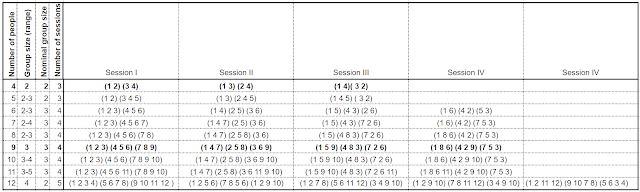


No comments:
Post a Comment