 To get started with xProcess it's sensible to start with a pre-defined process - the Simple Process for example (see "The Simplest Possible Way to Get a Project Plan?").
To get started with xProcess it's sensible to start with a pre-defined process - the Simple Process for example (see "The Simplest Possible Way to Get a Project Plan?").However defining your own process in xProcess needn't be complicated. First thing is to switch to the Process Engineer perspective via the toolbar across the top of the screen (from the default Project Manager perspective). The explorer view in this perpective shows you the processes that have already been imported into your data source and you can create a new process simply by clicking on the process icon in the task bar on the left hand side.
Here are some of the other things you can create in a process:
- Project pattern(s)
- Task patterns
- Role Types
- Category Types
- Gateway Types
- Workflow Packages
- Artifacts and Artifact Types
There are many other aspects of Process Engineering with xProcess to discover. If you are interested in taking the on-line course for the Certified xProcess Engineer qualification, contact us now through the xProcess site on SourceForge.
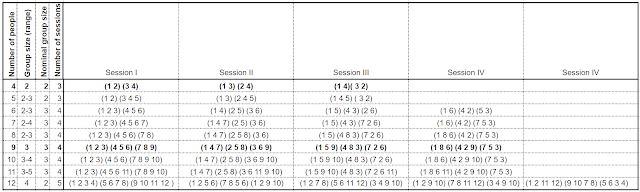


No comments:
Post a Comment