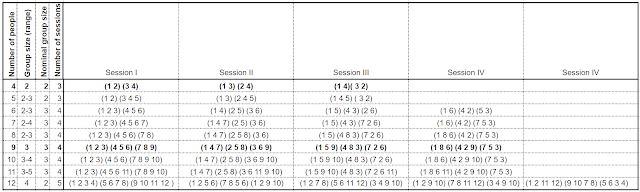Recently with users defining larger reports on projects that have been running for multiple years a problem has emerged with this mechanism - out-of-memory errors. As the text for the report is held in its entirety in memory, prior to any of it being written to file, it is clearly not too difficult to define an Action that will fail in this way if you have a reasonably large data source. To see and comment on the technical solution proposed for this problem, see the wiki for the open source project here: https://sourceforge.net/apps/mediawiki/xprocess/index.php?title=Core_Design. The new mechanism allows records to be written out one by one, but it will require reporting Actions to be rewritten to take advantage of the mechanism.
Watch this space for more details.
Update! See Tim's article on the new mechanism - http://xprocess.blogspot.com/2010/08/new-action-mechanism.html
Update! See Tim's article on the new mechanism - http://xprocess.blogspot.com/2010/08/new-action-mechanism.html