
This timebox (Timebox 01) runs for about 3 weeks and the scope of work targeted is forecast to complete right at the end of the timebox -- indeed a couple of the tasks are alread critical. (This diagram is looking forward, predicting when tasks will close, and thus when the work in each task will burn down). Look at the same time box a couple of days later.
 Now -- perhaps because tasks have been re-estimated or resources changed -- we can see some tasks are forecast to finish beyound the end of the timebox. The chart is consequently shown as "red" status. Even at this early stage in the timebox we can predict that some deliverables are at risk and so take appropriate action. In this case some additional resources have been found and the some tasks excluded from the targets. Once the changes have been made, the effect can be seen and assessed immediately...
Now -- perhaps because tasks have been re-estimated or resources changed -- we can see some tasks are forecast to finish beyound the end of the timebox. The chart is consequently shown as "red" status. Even at this early stage in the timebox we can predict that some deliverables are at risk and so take appropriate action. In this case some additional resources have been found and the some tasks excluded from the targets. Once the changes have been made, the effect can be seen and assessed immediately... The timebox is "green" and all systems are go! Day by day as the timebox progresses we can monitor our progress and ensure the whole team stays on track!
The timebox is "green" and all systems are go! Day by day as the timebox progresses we can monitor our progress and ensure the whole team stays on track!When we visit the team half way through the timebox we can see from the burn down chart that they are still very much on track and confidence will be high that this team will deliver on its promises.

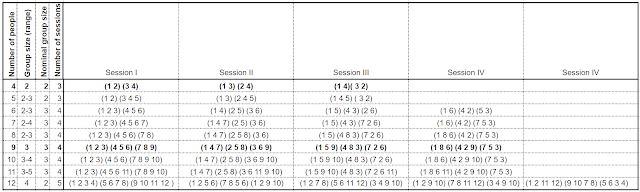


No comments:
Post a Comment